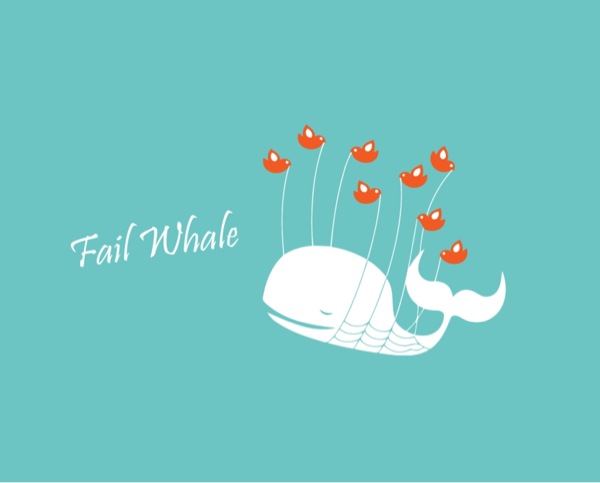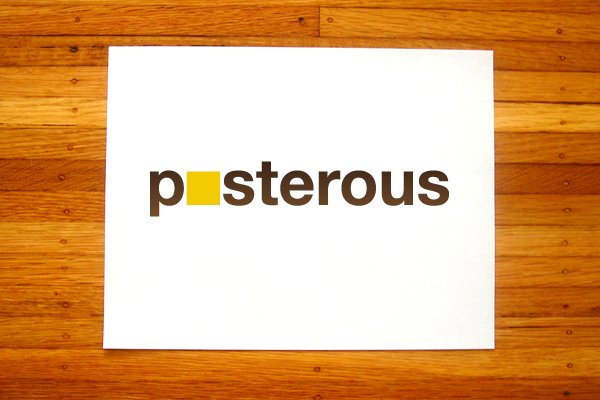Job seekers, do NOT, under any circumstances, provide a potential (or current) employer with your login credentials to your Facebook, Twitter, or any other social media account. Security in all its forms is to be taken seriously. As employers and recruiters have taken to the social web to carry out more comprehensive background checks, social media profiles are becoming increasingly seen as a way to get an inside glimpse of who you really are. Posts on Facebook, updates on Twitter, pictures on Instagram, etc. all provide a peek through the firewall we often put up in the form of résumés and cover letters.
As we have become increasingly aware of privacy issues and concerns, many people have set their privacy settings to block certain people from viewing certain content. What you decide to share or not is your prerogative. Just know that the decisions you make regarding your privacy will impact the way you are perceived by people researching you. The more open you are, the more likely someone will trust what they find as representative of you. To get around restrictive privacy settings, some prospective employers have been asking applicants to provide them with their user names and passwords to allow them full access. Please understand that this is a violation to your right to privacy and is not common practice. For me, asking for this information shows a lack of trust and I see no reason to work with people I can’t trust or who don’t trust me.
Read the response Facebook posted about employers asking for login information.