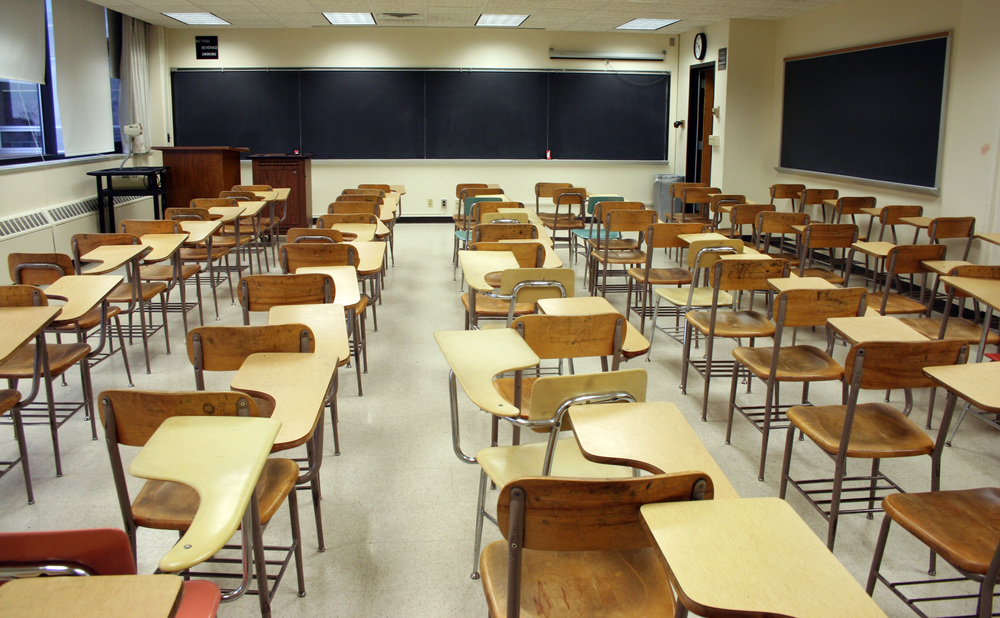Now that you have read the Intro and Day 1 of this mini camp on how to use social media to find a job, it’s time to put some of those tools to work for you. Today, I’m going to cover how to utilize your organic network to look for a job for you, how to establish a website and blog, and how to use those tools effectively.
Put your friends to work for you
It drastically increases your effectiveness to have your entire network looking for jobs for you. To call upon your network, simply email all of your friends, family, associates, past teachers and professors, and anybody with whom you have a decent relationship. (Note: use the BCC field to input the addresses in order to protect their privacy by blocking their e-mail addresses). Here’s an example of an email you can use (taken from p. 249 of The 4-Hour Workweek , Timothy Ferris):
Dear all,
I am considering making a career move and am interested in all opportunities that might come to mind. Nothing is too outrageous or out of left field. [If you know what you want or don’t want on some level, feel free to add, “I am particularly interested in…” or “I would like to avoid…”]
Please let me know if anything comes to mind!
Best,
Michael Maine
214.699.1758
mail [at] michaelbmaine [dot] com
A friend of mine used this technique and was offered three interviews in one day and a job by the end of the week.
Bonus: After you’ve done this, copy and past the message (minus contact info) as a note in Facebook, Myspace, LinkedIn, or whichever social network where it makes sense to do so. Use twitter to drive traffic to the note.
Some additional tips I’d like to add:
- Start using an email signature with your name, email address, and link to your website.
- Use the BCC field when sending an email to multiple people
- Let your network know that you have a résumé and references available upon request, but don’t send them in this email. Get permission first.
Your Personal Website and Blog
Personal web sites are no longer exclusively for celebrities. Everyone can, and should, use them to showcase their talents, increase their value, express opinions, and become easier to find for opportunities.
If you’re read the previous two posts, you should have already purchased your domain name. If you haven’t done so, go ahead and do it today. If you can’t afford to do this, keep reading. Check out this previous post for tips and recommended domain registrars. It’s now time to put that domain name to use. Some people like to keep their personal website separate from their blog, or have several blogs that serve different purposes. Personally, I have chosen to integrate my blog into my website so you can see a more complete picture of me as a person and professional in one space. For some this may work. However, everybody is different, so make the decision that suits you better. Below I’ll show you a few options and provide a step-by-step guide to get you started. I’ll also tell you exactly what I’m doing and my reasoning behind it.
What I’m Doing
Where I host
I host my email, domain names, and a few sites with HostMonster.com. I pay about $8 or so total per month for unlimited email addresses, bandwidth, and storage space. They offer various levels of service if you need SSL security or need a dedicated server.
What website/blogging software I use
I host www.michaelbmaine.com website with Squarespace. For $20 a month, I get hosting, all the features I need in a personal website, a professionally designed template, and blogging capabilities. I could have used Wordpress, Joomla, Drupal, TypePad or another website/blogging software, but I prefer the convenience I have in squarespace. I also get much less spam comments than I ever had with an open source platform. However, even in the open source side, there are things you can do to prevent this. It just takes a little more effort (although not much). There are tradeoffs, but overall, I’m willing to pay for the service. It suits my needs well for now. Things may change later.
What You Can Do
Step 1: Purchase Domain Name
Step 2: Choose Hosting Provider
Step 3: Choose if you want to keep your website and blog separate or if you wan to integrate the two (This will help you decide what platforms to use)
Step 4: Either design your website or use software or services to do it
Step 5: Create content and promote site
Choose a Hosting Provider
There are several options to choose from here, and you’ll have to make your decision based on your needs, level of expertise with servers and databases, ability (or inability) to manage and design yourself, and price. If you are an IT guru, then you can manage everything yourself or use Rackspace or similar providers to remotely host your site. For others, like myself, options like HostMonster and GoDaddy offer a more user-friendly experience.
Some services, such as Google Site, offer free hosting and site publishing tools in exchange for the opportunity to advertise on your site. They make it easy with templates, access to various tools, and you don’t have to know any coding. However, I only recommend this route if you absolutely can’t afford to pay for hosting. If you can afford plans starting at about $8 per month, you will be able to have a much more professional looking site and more control over your content.
Alternatively: Wordpress.com allows you to host for free but you won’t be able to use your own domain name. However, this blogging software does allow you to scale it into a full-fledged website for free. It’s a viable alternative if you can’t afford hosting and want a good looking site with blogging capabilities. TypePad offers both a free and paid option and Squaespace offers a paid alternative.
*Check out the resources for some hosting companies to check out.
Set up your website
Congratulations! You’re almost there. You now have your domain name and a hosting provider. Now it’s time to get that website set up. If you’re good at web design, feel free to design it yourself. Otherwise now is a good time to choose a platform for your needs. If you used HostMonster or GoDaddy, installing a platform is easy as clicking a button and following the instructions. Popular platforms for setting up sites are Joomla!, Wordpress, and Drupal. There are several others, so feel free to use what you like best. I have used all of them and I like them all for various reasons. For ease of use, use Wordpress, especially if you want to use there sophisticated blogging system. If you want more site capabilities (weaker in blogging), and have more time and patience, then go with Joomla!. If you want a rock solid platform that can do anything you want it to do, but has a steeper learning curve, go with Drupal. All of these allow you to have a website with blogging built in. Also, all of them can serve as stand alone blogs.
Whichever you choose, here are some things to include on your site:
- Home Page
- About Me Page
- Current Projects Page (If you have any)
- Portfolio Page (If you have one)
- Contact Me Page
- RSS Feed Subscription Widget
- Optional
- Downloadable Resume (minus contact information)
- Writing Samples
- etc.
Additional tips for your website:
- Submit your website to Google and other search engines
- Place a link to your website in your email signature
- Place a link to your website in all of your social network
Note: Wordpress.com vs. Wordpress.org
Wordpress.com allows you to have free hosting of your site. It’s really simple to use, there are tons of templates to allow you to have a nice looking site, and upgrades are automatic. However, you will not be able to use your own domain name. Instead you will have something like blogname.wordpress.com.
Wordpress.org is a standalone platform that you can integrate into your own hosting, allowing you to use your own domain name. It takes a little more work to set it up, but is the way to go if you have the capabilities. It takes a little longer to set up and slightly more work to maintain, but gives a more professional appearance and you can do more with it. You also have access to all the templates and widgets that make Wordpress appealing in general.
Set Up Your Blog
I’ve decided to merge my personal and professional blog posts into. I’m a fairly transparent person, and I want people to get the whole picture. However, again, you may be different. Feel free to blog about anything you want to. The key is to be consistent and put up at least 2 - 3 posts per week. I aim for one everyday, but I know I’m crazy. For me, there’s a lesson everyday, and blogging is a way for me to reflect on them. Check out some of the following platforms to set up your own, unless you’re integrating it into your into a larger website. Also, you’d typically want to keep posts fairly short unless it’s of the “how-to” nature.
Alternative: Use RSS feed widgets or feed code from your various blogs and social networks to have a stream of content from various blogs display on your website. This way, you keep a steady stream from around web consolidated into one place.
Additional tips for your blog:
- Update your blog at least 2 to 3 times per week
- Claim your blog on Technorati (It’s where people search for blogs)
- Place a link to your blog on your website (if it’s not part of your website) and on all of your social networks
- Place a link to your blog in your email signature
- Place a picture on the home page of your website and blog and on your “about me” page
- Submit your blog to Google and other search engines
- Promote your important links to your friends on Twitter and you status updates
- Place the RSS feed to your blog to automatically appear on your social networks
Resoures:
Below are some resources. This is not an exhaustive list, but will hopefully be enough to get you started.
Hosting Companies:
Content Management System (CMS) Platforms a.k.a. Website Platforms:
- Drupal (Free)
- Google Sites (Free)
- Joomla! (Free)
- Worpress.com (Free)
- Wordpress.org (Free)
- Squarespace (Paid)
- TyepPad (Free/Paid)
Blogging Platforms:
- Blogger (Free)
- Tumblr (Free)
- Wordpress.com (Free)
- Wordpress.org (Free)
- Squarespace (Paid)
- TypePad (Free/Paid)
Conclusion:
As always, please let me know what you think. Was this helpful at all? Any questions? If you have any experiences with any of the mentioned resources, please leave your story here. Also, if you have something to add, feel free to leave your comments below. Let me know of any typos, etc. I’d also like to schedule an interview with some HR professionals to give more insights to people. If you or somebody you know may would be willing to give me a few moments, please let me know! Bookmark the site, subscribe to the RSS feed, and tell your friends about it. Until next time…peace.
Tomorrow I will discuss some of the little-known ways to use LinkedIn, Twitter, YouTube, and Facebook to increase your exposure, help you search, and land a job.
Job Hunting Series
- Introduction
- Day 1 - Intro To E-branding
- Day 2 - Maximize your network
- Day 3 - Facebook, LinkedIn, and YouTube
- Day 4 - Final tips
- Day 5 - Interview w/ Alex Anderson