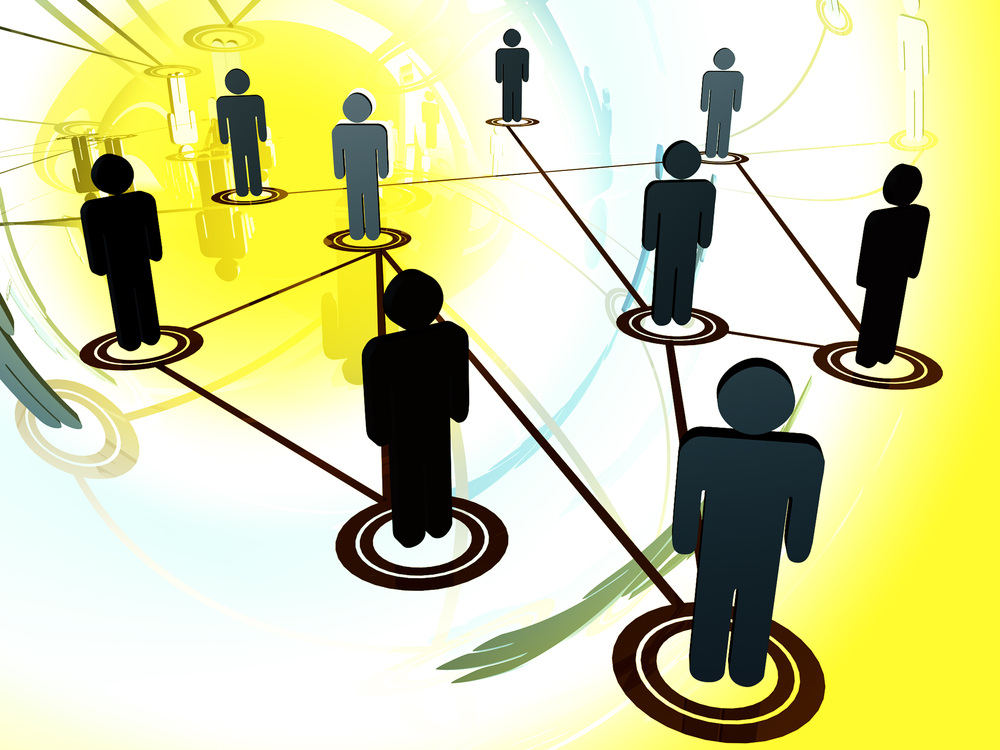Introduction
Today, I’m going to focus on how to make more effective use of some of the new media that you’re probably already using: LinkedIn, Facebook, and YouTube. According to research from internet usage data from Alexa, we spend a good portion of our day on Facebook and YouTube. When tend to use LinkedIn only sparingly, normally when we are looking for a job. Since we spend time at these sites, we might as well have them work as hard for us as possible.
LinkedIn is a professional social network. Many people mistakenly refer to it as an online résumé or CV (curriculum vitae). When you understand how to use it, LinkedIn can serve as a powerful networking tool, brining you in contact with people you might otherwise not have the chance to meet. It can also provide you access to information on various issues from professionals who want to help others grow. Here are some tips on maximizing the effectiveness of LinkedIn.
Fully complete your profile
LinkedIn has a meter that shows you exactly how complete your profile is. Aim for 100%. The more information you have available, the more a prospective recruiter can use to determine whether or not you may be a fit for their business. It also gives you a better chance that your profile will come up when they search for specific skills. Don’t just list previous jobs, but make your descriptions and job history relevant and showcase what you can bring to an organization. Use keywords when you can, as these will help with those searches. Include a profile picture of your face. (The picture should be a candid photo. It may be easy to find a shot of you and crop out your face.) Be honest.
Join groups
One of the best features of LinkedIn is the ability to join groups. There are all types of groups and many have their own job postings that only appear within the group page. I’m a member of Future Social Media and there are six current job postings as of this morning. Get involved, join discussions, and build a reputation among your peers as a resource. As you become more involved, you will get more invitations to connect, and increase the power of your network.
Ask and answer questions
Recently, LinkedIn introduced the ability to ask and answer questions in “Answers.” Answers allows you to learn from practitioners in the field and share your knowledge to help others. There are many professionals willing to offer their insights on issues you might be curious about. Also, as you help people, others are more than willing to help you, answering your questions and growing your network. You also get the chance to discover blogs, news sources, etc. you might find useful. (Just yesterday, I answered a question about social media and a partner at a marketing firm in Argentina invited me to connect with him.) Also, when you answer a question, introduce yourself and offer further help if they need it. I’ve found that this increases your chance of dialogue tremendously. I try to answer one question per day. And don’t worry, not all questions are super technical. One popular question being answered right now is, “What’s your Twitter pet peeve?” I know what mine is. What’s yours? Answer the question here.
Add your website and use BlogLink to update your page
Install the application BlogLink (it’s one of the featured applications, so its hard to miss) and add your blog’s link to your websites section in your profile. BlogLink automatically finds the RSS feed and posts an experpt and link to your website. When people look at your LinkedIn page, they are likely to check out your blog if they want to learn more about you. I get referrals to my site from LinkedIn regularly.
Add your twitter account
LinkedIn has the option of adding your Twitter account. While you don’t need to tweet about everything you do (this is very annoying and considered a social media no no), as you add value to the LinkedIn community, you will gain quality followers who value what you have to say. You never know when an opportunity might come up.
Import your address books
Find out which of your friends have LinkedIn profiles easily by importing your address books. If you click on “Add Connections” from the top right of the screen, you have the ability to import contacts from your various online address books, Outlook, Mail, or other desktop client.
Pay attention to your network updates
When you log in, the default page takes you to “Network Updates.” Check this out regularly. If you don’t log in to LinkedIn frequently, then you should subscribe to the RSS feed and keep an eye on them. Friends may connect with other people you know, get promotions, change positions, etc. These updates provide you the opportunity to reach out and congratulate, offer assistance, or find new people with whom to connect. I use Google Reader so I can have access to my feeds even when I’m not near my computer.
Use the search for things other than names of people
Here’s how I was offered a job with a large, global consulting firm within a week while I was living in Chile:
Step 1: I searched for the company that I was interested in
Step 2: I found an HR person (who happened to be asking for a position to be filled)
Step 3: I requested to connect with her
Step 4: I sent a message to begin the dialogue
Step 5: Upon request I emailed her my resume
Step 6: Received an email to schedule an interview
That all happened in one day. Three days later, I had the interview and was offered the job. If there is a company, industry, etc. that you have an interest in, search on them and see what you find. Also search for previous colleagues.
I primarily use Facebook as a conduit for distributing messages and keeping up with old friends and acquaintances. When I write a blog post, I place a link in my updates and not feel like I’m forcing it down people’s throats. A good portion of my website traffic is referral traffic from Facebook. The more connections you have, the larger audience you have who may come across your message.
Poll your connections
Facebook is also a great place to poll people. You can create a poll using an application, but I prefer to simply ask a question in my “What’s on your mind” space and wait for the comments to come in. People are more than willing to tell you what they think. If you post something like, “I’m looking for a job, does anybody know of anything?” you might be surprised with the results.
Safety
Facebook allows you to put a lot of information on the internet. Remember, your profile is searchable, is probably archived somewhere, and even with security settings established, there is a chance somebody may come across information you thought couldn’t be seen. Take care to ensure you don’t post things you don’t want people to know. A couple things you might consider to avoid posting are:
- Phone Number (Unless you don’t mind)
- Home address
- When you are going to be away from your home for long periods of time
- When your spouse will be away from the home for long periods of time
- How much you hate your current job (your boss might find out)
- How much you hate your current client (your boss might find out…or your client)
- Financial information (credit card numbers in messages, account numbers, etc.)
Add RSS Feeds
You can set up an RSS feed to automatically create notes out of blog posts. Ever wonder how people have so much time to write Facebook notes everyday? Chances are, they are actually posting on their various blogs and Facebook is importing the posts for them. These new notes sow up in the news feed and will direct traffic to your blog or website. This will also help build the popularity on your site, which will increase your search engine ranking, which will help your site be among the top results when people search for you. If a recruiter searches for you, the first place you want them to see is the space you control the most, your site.
Say Happy Birthday
One of the easiest ways to rekindle connections is stopping by their wall to wish them a Happy Birthday. If it’s been a while, it may seem awkward to ask a favor. You can start the conversation by simply wishing them a good day.
YouTube
I know what you’re thinking: “YouTube is something you use to lose your job, not get one.” Well, if you spend more time on the job watching YouTube than working you might be right. However, with a cheap video camera (such as a Flip Cam) and free video editing software you can create a video résumé. The key is to be natural, dress like you’re going to an interview, be professional, and add value. Keep the video short (2-3 minutes should be sufficient) and add the link for your video to your resume, website, Facebook, LinkedIn, and other social networks. Believe it or not, recruiters are searching YouTube as well. A search on “video resume” on YouTube yielded 66,700 results for me this morning. Other video hosting sites include Vimeo, Blip.tv, ClipShack, Viddler, and many others.
Conclusion
Hopefully you found some of these tips useful. Most of them are geared towards people who are unemployed and looking for a job. If you are currently employed, you might take extra caution when expressing your interest in finding something new. Tomorrow, I’m going to cover a few more tips, and finish up this weeklong 101 on Friday with a guest interview from a professional career counselor. If you’ve found this useful, feel free to pass it along, share on your favorite bookmarking sites, and subscribe to the RSS feed. As always, any feedback and additional tips are welcome. Feel free to leave your comment below or e-mail me at any time. Until next time, good luck…peace.
Job Hunting Series
- Introduction
- Day 1 - Intro To E-branding
- Day 2 - Maximize your network
- Day 3 - Facebook, LinkedIn, and YouTube
- Day 4 - Final tips
- Day 5 - Interview w/ Alex Anderson